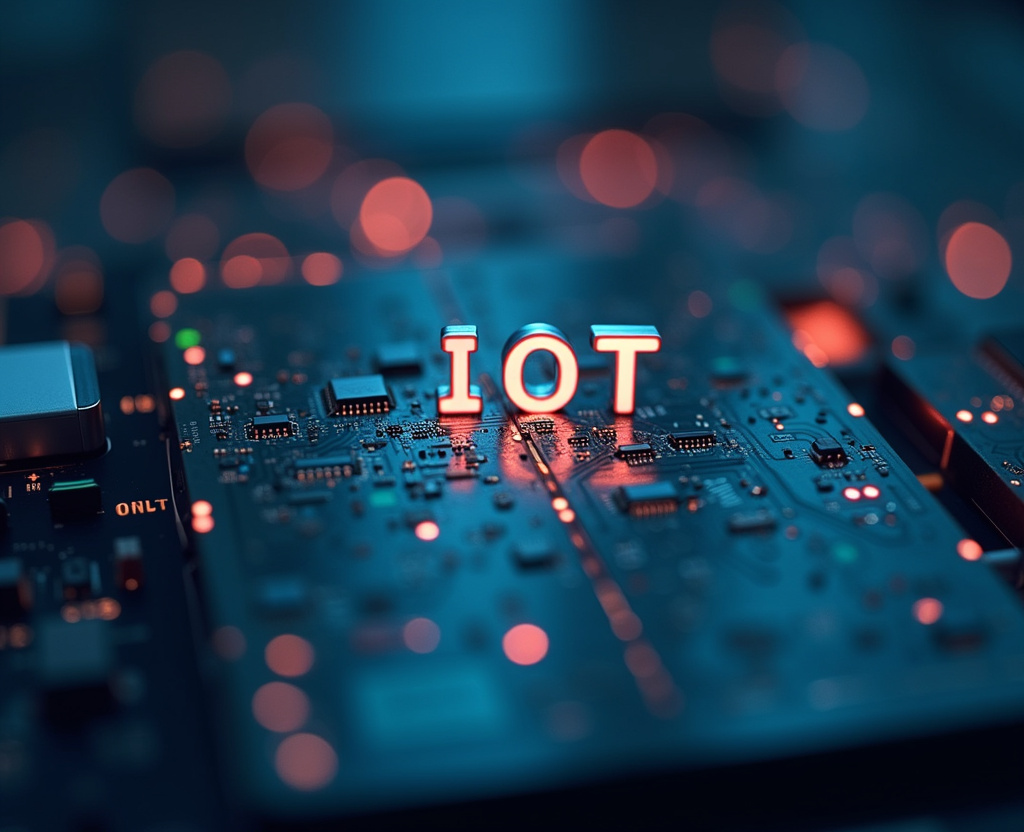VPNs for DIY Home Security Systems: Protecting Smart Devices

Table of Contents
- Securing Your Smart Home: Understanding the Risks to DIY Security Systems
- VPNs: A Shield for Your IoT Network: How VPNs Work to Protect Your Home Security
- Configuring Your VPN: Step-by-Step Guide for Integrating VPNs with DIY Systems
- Optimizing VPN Performance: Tips and Tricks for a Seamless Security Experience
Securing Your Smart Home: Understanding the Risks to DIY Security Systems
In an era defined by ubiquitous connectivity, the allure of smart home devices has transformed our living spaces into interconnected ecosystems of convenience and automation. From remotely controlled lighting and temperature regulation to sophisticated security systems and voice-activated assistants, smart homes offer a tantalizing vision of a seamless and efficient lifestyle. However, this digital revolution comes with a hidden cost: increased vulnerability to cyber threats.
DIY home security systems, born from the desire for affordable and customizable protection, often lack the robust security infrastructure of professionally installed systems, making them prime targets for hackers and malicious actors. This is where the strategic deployment of a Virtual Private Network (VPN) becomes not just a recommendation, but a necessity. A VPN for homes acts as a digital shield, safeguarding your smart devices and sensitive data from the ever-present dangers lurking in the online realm.
It's a proactive measure that transforms your DIY security system from a vulnerable point of entry into a fortified digital fortress. By establishing an encrypted tunnel for all internet traffic, a VPN masks your IP address, effectively cloaking your devices from prying eyes and preventing them from being easily identified and targeted. This is particularly crucial for smart home devices, which often transmit sensitive information, such as camera feeds, door lock codes, and personal data.
Without a VPN, this information is vulnerable to interception and exploitation, potentially putting your home and family at risk. Furthermore, a VPN enhances communication security by creating a secure pathway for data transmission between your devices and the internet. This prevents eavesdropping and data interception, ensuring that sensitive information remains confidential and protected from unauthorized access.
Imagine the peace of mind knowing that your security camera footage is encrypted and inaccessible to hackers, or that your door lock codes cannot be intercepted and used to gain entry to your home. The integration of a VPN into your DIY home security system is not merely a technological upgrade; it's an investment in your peace of mind and the safety of your loved ones. It's a recognition that in the digital age, security is not a luxury, but a fundamental requirement.
A VPN empowers you to take control of your home's security, providing a layer of protection that complements and enhances your DIY efforts. It allows you to enjoy the convenience and benefits of smart home technology without sacrificing your privacy or security. In essence, a VPN acts as a digital guardian, constantly vigilant and ready to defend your smart home from potential threats.
It's a crucial component of any comprehensive DIY home security system, providing a layer of protection that is essential for safeguarding your privacy, protecting your smart devices, and ensuring the overall security of your home. The benefits extend beyond just security; a VPN can also improve device integrity by preventing unauthorized access and tampering, maintaining the overall trustworthiness and reliability of your smart home ecosystem. Choosing the right VPN and configuring it correctly are essential steps in building a secure and resilient DIY home security system.
VPNs: A Shield for Your IoT Network: How VPNs Work to Protect Your Home Security
The concept of device integrity is paramount in maintaining a reliable and effective DIY home security VPN. In the context of a smart home, device integrity refers to the assurance that each individual smart device within your network operates as intended, free from malware, unauthorized modifications, or malicious interference. It's the foundation upon which a secure and trustworthy smart home ecosystem is built.
Compromised device integrity can have devastating consequences, ranging from privacy breaches and data theft to complete system failure and even physical harm. Imagine a scenario where a hacker gains control of your smart thermostat, manipulating the temperature to extreme levels, or a malicious actor gaining access to your smart lighting system, turning your home into a disorienting strobe light show. Even more concerning is the potential for hackers to compromise security-critical devices, such as smart locks or security cameras, gaining unauthorized access to your home or disabling your alarm system.
A VPN contributes significantly to device integrity by creating a secure perimeter around your network, acting as a gatekeeper that controls access to your smart devices and prevents unauthorized intrusions. One of the primary ways a VPN safeguards device integrity is through its robust encryption capabilities. By encrypting all internet traffic originating from your home network, a VPN effectively scrambles the data, rendering it unreadable to anyone who might intercept it.
This includes not only the content of your communications but also the metadata, such as the source and destination IP addresses. This encryption makes it significantly harder for hackers to inject malware or other malicious code into your smart devices, as any attempts to do so will be met with a wall of encrypted data. Furthermore, a VPN can help prevent unauthorized access to your devices by masking your IP address and routing your traffic through a secure server.
This makes it difficult for hackers to identify and target specific devices within your network, as they will only see the IP address of the VPN server. This added layer of anonymity provides a crucial defense against targeted attacks aimed at compromising device integrity. Think of it as placing your smart devices behind a digital curtain, making them invisible to potential attackers.
In addition to encryption and IP masking, a VPN can also facilitate secure remote access to your smart devices. This is particularly important for DIY home security systems, as many users rely on remote access to monitor their cameras, arm or disarm their alarms, or control other security features. A VPN ensures that all remote connections are encrypted and authenticated, preventing unauthorized users from gaining access to your system or tampering with your devices.
By implementing strong authentication protocols, such as multi-factor authentication, a VPN can further enhance the security of remote access, ensuring that only authorized users can connect to your network and control your smart devices. Moreover, a VPN can also be used to create isolated networks for your smart devices, preventing them from communicating with each other or with other devices on your network. This segmentation of your network can help contain the spread of malware or other security breaches, limiting the damage that can be done to your overall system.
For example, if one smart device is compromised, the VPN can prevent the malware from spreading to other devices on the network, protecting the integrity of your entire smart home ecosystem.
Configuring Your VPN: Step-by-Step Guide for Integrating VPNs with DIY Systems
Communication security forms the bedrock of a secure and trustworthy DIY home security VPN. In the context of smart home systems, communication security refers to the protection of data transmitted between your smart devices, your home network, and the external internet, ensuring confidentiality, integrity, and authenticity. Without robust communication security measures, sensitive information, such as security camera feeds, alarm codes, voice commands, and personal data, becomes vulnerable to interception, manipulation, and theft.
Imagine a scenario where a hacker intercepts your security camera feed, gaining a live view of your home's interior, or a malicious actor intercepts your voice commands, gaining unauthorized access to your smart lock or alarm system. The consequences of compromised communication security can be severe, ranging from privacy breaches and identity theft to physical security risks and financial losses. A VPN addresses these vulnerabilities by creating a secure and encrypted tunnel for all data transmission, safeguarding your communication from prying eyes and malicious interference.
One of the primary ways a VPN enhances communication security is through its use of strong encryption protocols. These protocols scramble the data before it is transmitted, making it unreadable to anyone who might intercept it. Even if a hacker were to gain access to your network traffic, they would be unable to decipher the encrypted data without the correct decryption key.
This provides a robust defense against eavesdropping and data theft, ensuring that your sensitive information remains confidential. Moreover, a VPN also provides a secure channel for communication between your smart devices and the VPN server. This prevents man-in-the-middle attacks, where hackers intercept and manipulate data as it is being transmitted.
By establishing a direct, encrypted connection between your devices and the VPN server, you can ensure that your data remains safe from prying eyes and that your communications remain untampered. In addition to encryption, a VPN also provides authentication mechanisms that verify the identity of devices and users attempting to connect to your network. This prevents unauthorized devices or users from gaining access to your system, further enhancing communication security.
By requiring strong passwords or multi-factor authentication, you can ensure that only authorized individuals can access your network and your smart devices. This is particularly important for remote access, where users connect to their home network from outside the home. Furthermore, a VPN can also be configured to automatically disconnect any device that exhibits suspicious behavior or attempts to access unauthorized resources.
This helps prevent hackers from gaining a foothold in your network and compromising your security system. For example, if a device attempts to access a restricted port or communicates with a known malicious server, the VPN can automatically block the connection and alert you to the potential threat. Beyond encryption and authentication, a VPN can also protect against DNS leaks, which can expose your online activity even when using a VPN.
A DNS leak occurs when your device queries a DNS server outside the VPN tunnel, revealing your IP address and the websites you are visiting. A reputable VPN will provide DNS leak protection, ensuring that all DNS queries are routed through the VPN tunnel, maintaining your anonymity and protecting your privacy.
Optimizing VPN Performance: Tips and Tricks for a Seamless Security Experience
The implementation of a VPN for homes provides a comprehensive approach to smart device protection within a DIY home security VPN. It's not merely about encrypting data; it's about creating a secure ecosystem where device integrity, communication security, and overall network protection are prioritized. When considering a VPN for your DIY home security system, it's crucial to understand the different types of VPNs available and how they can be configured to best suit your specific needs.
There are primarily two main types of VPNs to consider for your home network: remote access VPNs and site-to-site VPNs. A remote access VPN allows you to securely connect to your home network from a remote location, such as when you're traveling or using public Wi-Fi. This is particularly useful for accessing your security cameras or controlling your smart devices while you're away from home.
A site-to-site VPN, on the other hand, creates a secure connection between two networks, such as your home network and a remote server or another branch of your network. This can be useful for connecting multiple locations or for securely accessing resources on a remote server. When setting up a VPN for your DIY home security system, there are several important considerations to keep in mind.
First, it's crucial to choose a reputable VPN provider that offers strong encryption protocols, a strict no-logs policy, and a wide range of server locations. Look for VPNs that support protocols like OpenVPN or WireGuard, which are known for their security and performance. Second, you need to configure your VPN router or VPN client software to connect to the VPN server.
This typically involves entering your VPN credentials and selecting a server location. Make sure to enable features like DNS leak protection and a kill switch, which will automatically disconnect your internet connection if the VPN connection drops, preventing your data from being exposed. Third, you should segment your network by creating a separate network for your smart devices.
This can be done using a VLAN (Virtual LAN) or a separate wireless network. This will prevent a compromised smart device from accessing other devices on your network and limiting the potential damage from a security breach. Fourth, you should regularly update the firmware on your smart devices and your VPN router to patch any security vulnerabilities.
Manufacturers often release firmware updates to address security flaws, so it's important to stay up to date with the latest releases. Fifth, you should use strong passwords for all your smart devices and your VPN account. Avoid using default passwords or easily guessable passwords, and consider using a password manager to generate and store strong, unique passwords.
Finally, you should monitor your network traffic for any suspicious activity. There are several network monitoring tools available that can help you identify unusual traffic patterns or devices that are communicating with known malicious servers. By regularly monitoring your network traffic, you can quickly detect and respond to any potential security threats.
By following these guidelines, you can effectively implement a VPN for your home security system and significantly enhance the security and privacy of your smart devices. Continue writing the pharagraph Nr:5 of the article structure, the pharagraph should be clear well written and with a 600 word length and close the article. Securing your DIY home security system with a VPN is an ongoing process, not a one-time setup.
The threat landscape is constantly evolving, with new vulnerabilities and attack vectors emerging regularly. Therefore, it's essential to remain vigilant and proactive in maintaining the security of your smart home network. This includes regularly reviewing your VPN configuration, updating your security protocols, and staying informed about the latest security threats and best practices.
One of the key aspects of maintaining a secure VPN setup is ensuring that your VPN provider remains trustworthy and committed to protecting your privacy. Research your provider's track record, read reviews, and be wary of providers that offer unrealistic promises or have a history of security breaches. It's also important to understand your VPN provider's logging policy.
A reputable provider will have a strict no-logs policy, meaning that they do not track or store your browsing activity, IP address, or other sensitive information. If a provider logs your data, it could be subpoenaed by law enforcement or compromised in a data breach, putting your privacy at risk. In addition to choosing a trustworthy provider, it's also important to regularly review your VPN configuration to ensure that it is still effective and up-to-date.
Check that your encryption protocols are still strong, that your DNS leak protection is enabled, and that your kill switch is functioning properly. You should also consider changing your VPN password periodically to prevent unauthorized access to your account. Furthermore, it's essential to stay informed about the latest security threats and best practices.
Subscribe to security blogs, follow security experts on social media, and attend security conferences to stay up-to-date on the latest trends and vulnerabilities. This will help you identify potential risks to your smart home network and take proactive steps to mitigate them. Consider implementing a multi-layered security approach, combining a VPN with other security measures, such as a strong firewall, intrusion detection system, and regular security audits.
This will provide a more robust defense against potential attacks and help protect your smart home from a wide range of threats. Regularly back up your important data, such as security camera footage and configuration files, to a secure, offsite location. This will ensure that you can recover your data in the event of a security breach or system failure.
Finally, educate your family members about the importance of security and privacy. Teach them how to identify phishing emails, avoid suspicious websites, and use strong passwords. By empowering your family members to be security-conscious, you can create a more secure environment for everyone.
In conclusion, implementing a VPN for your DIY home security system is a critical step towards protecting your smart devices and safeguarding your privacy. However, it's just one piece of the puzzle. By combining a VPN with other security measures, staying informed about the latest threats, and educating your family members, you can create a comprehensive security strategy that protects your smart home from the ever-evolving threat landscape.
Embrace a proactive security mindset and continually assess and improve your defenses to ensure the long-term security and privacy of your digital home. The peace of mind that
Securing your DIY home security system with a VPN isn't a one-time endeavor; it's an ongoing commitment to vigilance and adaptation. The digital landscape is a dynamic realm, constantly reshaped by emerging threats and evolving technologies. Therefore, maintaining the efficacy of your VPN-protected smart home demands a proactive and continuous approach to security management.
This involves not only meticulously configuring the VPN, but also diligently monitoring its performance, adapting to new vulnerabilities, and staying informed about the latest security best practices. One of the cornerstones of a robust VPN security strategy is the regular review and assessment of your chosen VPN provider. While a provider might have initially appeared trustworthy, circumstances can change.
It's imperative to revisit their privacy policies, security certifications, and incident response protocols periodically. Pay close attention to any updates or revisions that might weaken their commitment to user privacy or introduce potential security risks. Investigate independent security audits or penetration tests the provider has undergone, as these provide valuable insights into their security posture.
Furthermore, maintaining a secure VPN setup requires a proactive approach to software updates and patch management. Ensure that your VPN client software, router firmware, and the operating systems of your smart devices are always running the latest versions. Software updates often include critical security patches that address newly discovered vulnerabilities.
Delaying updates can leave your system exposed to known exploits, potentially compromising your entire network. Implement a system for automatically checking for and installing updates, whenever possible, to minimize the risk of human error or neglect. Moreover, a critical aspect of ongoing VPN security is monitoring network traffic for suspicious activity.
Implement network intrusion detection systems (IDS) or intrusion prevention systems (IPS) to analyze network packets and identify anomalies that could indicate a security breach. These systems can alert you to unusual traffic patterns, unauthorized access attempts, or communication with known malicious servers. Regularly review the logs generated by your IDS/IPS to identify and investigate any potential security incidents.
Furthermore, consider implementing a network segmentation strategy to isolate your smart devices from other devices on your network. This can be achieved through the use of Virtual LANs (VLANs) or separate wireless networks. By isolating your smart devices, you can limit the potential damage from a security breach, preventing a compromised device from accessing sensitive data or controlling other devices on your network.
Finally, education and awareness are crucial components of a comprehensive VPN security strategy. Educate your family members or other users of your smart home network about the importance of security and privacy best practices. Train them to recognize phishing scams, avoid suspicious websites, and use strong passwords.
Encourage them to report any unusual activity or potential security breaches immediately. By fostering a culture of security awareness within your household, you can significantly reduce the risk of human error or negligence leading to a security incident. In conclusion, securing your DIY home security system with a VPN is an ongoing journey, not a destination.
By diligently monitoring your system, adapting to new threats, and educating your users, you can create a resilient and secure smart home environment that protects your privacy, your data, and your peace of mind. The integration of a VPN is a powerful step, but continuous vigilance is the key to long-term security.
Stay Updated
Get the latest VPN news, tips, and exclusive deals to your inbox.